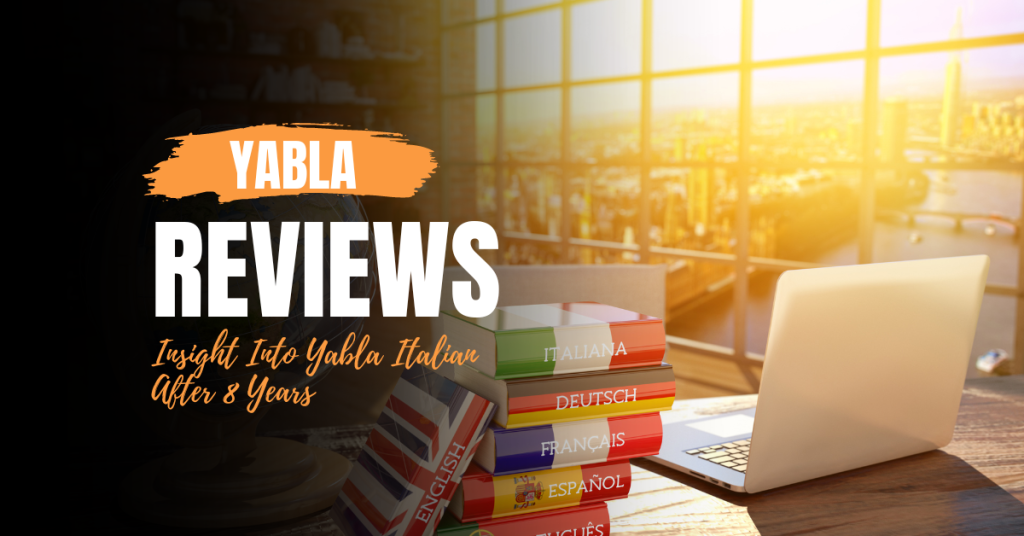Language learning is a long process. Once you’re comfortable with the basics of a language, start listening to it as much as you can. Simply “hearing” the language will prepare you to use it in the future. Yabla is one platform that can help you do that. Yabla reviews are severely lacking – especially for Italian (the language we’ve been learning). I hope to change that.
I want to show you a screenshot of my subscription, which I’ll sadly be letting expire. Because there are so many fake reviews out there, I believe it’s important to show proof when reviewing anything.
But I want to be honest. I first had a subscription back in… February 2015 (for Spanish). I let it lapse at some point and have hopped back to the platform a few times.
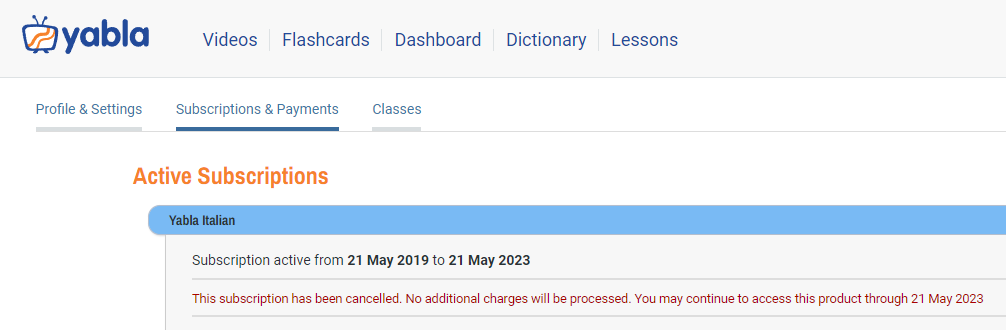
What is Yabla?
Yabla helps you learn multiple languages through the use of video with subtitles in the target language (Italian, in my case) and your native language (English, for me). As of right now, you can learn the following languages on the platform:
- Spanish
- French
- Italian
- German
- Chinese
- English
I can only tell you my experience with Italian and Spanish because they’re the two languages I’ve tried. When you subscribe, you have to choose a single language for your subscription. You can’t hop from one language to another like you can with Memrise or something similar.
But there’s a reason for this: some videos are unique, and someone spends time making the transcripts for each video.
Right now, as of 4/2023, there are:
- 3,291 Italian videos
- 203 hours and 15 minutes of video
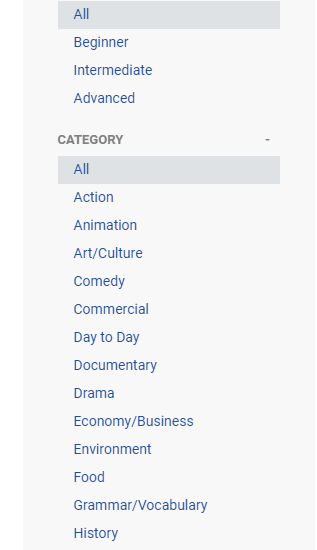
When you log into the platform, you’ll have the option to segment videos by:
- Difficulty
- Genre
The genres for the Italian videos are: all, action, animation, art/culture, comedy, commercial, day to day, documentary, drama, economy/business, environment, food, grammar/vocabulary, history, interviews, leisure, lessons, lifestyle, music videos, musicians, news, people, science, society, sports, student life, travel, world and Yabla info.
You’ll also have the option to filter results based on the following:
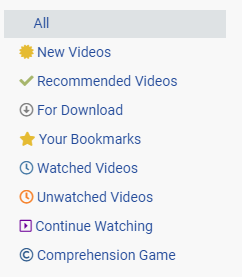
Filtering is very important for me because I can’t remember every video that I watched, and it makes it easier to see just new or watched videos.
However, there are a lot of features intertwined with each video that will aid you in your language-learning journey.
When I started learning Italian, I searched for Yabla Italian reviews. I couldn’t find anything – not even on Reddit. If you’re looking for a new language-learning tool, you may be considering this platform and want to know whether it’s worth it.
I’m going to share my experience and give you an in-depth look at the features it offers.
Yabla Reviews and Features
Yabla has a ton of great features to help you on your language-learning journey. The features below should be available with all languages that Yabla offers, but I am not 100% positive.
- Videos
- Flashcards
- Dictionary
- Warmup
- Workout
- Blog
The platform takes a well-rounded approach to learning and helps you become immersed in the language.
Yabla Italian Video Reviews
Videos are the core of Yabla. I chose Daniela’s videos as an example. She’s a native Italian speaker who helps you by providing lessons in the language. Beginner and intermediate videos are available, but you can also watch cartoons or your favorite television series on the platform.
When you hover Daniela or a series, you’ll see:
- Total videos
- Hours of content
Check out this screenshot as an example:
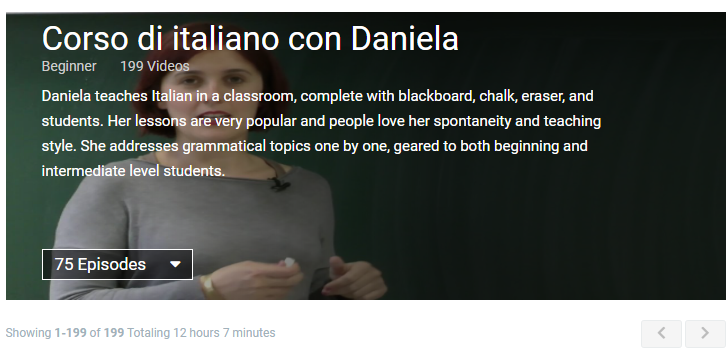
If you like a teacher, series or similar, being able to filter by these particular segments makes it much easier to find the content that you want to watch.
When you go to select a video, you’ll be able to see the video’s:
- Difficulty
- Person’s dialect (when available)
You’ll also have the option to leave a comment, view comments from others, bookmark the video, view a transcript, see the lesson (a link to a corresponding lesson when available) or download it.
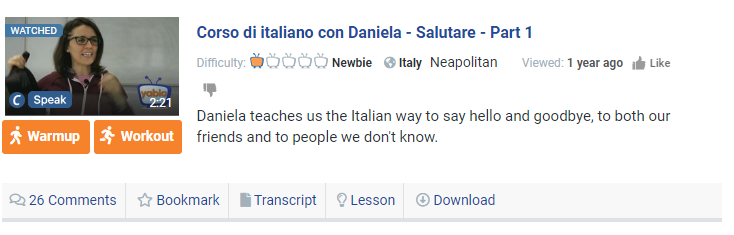
Yabla Warmup Feature
Warmup helps you set up your experience with the option to:
- Watch the video with just subtitles and the built-in dictionary
- Review vocabulary
- Choose missing words in the text via multiple choice
- Fill in the blank by typing in missing words
You can choose multiple choice for listening comprehension and fill in the blank to practice writing the words that you hear.
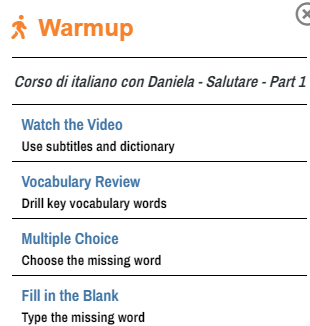
Vocabulary Review
Vocabulary is important when trying to understand a video. You can begin to fill in the blanks once you have a solid foundation of vocab and comprehension, but before you watch any video, you can perform a vocab review.
The review for this particular video is as follows:
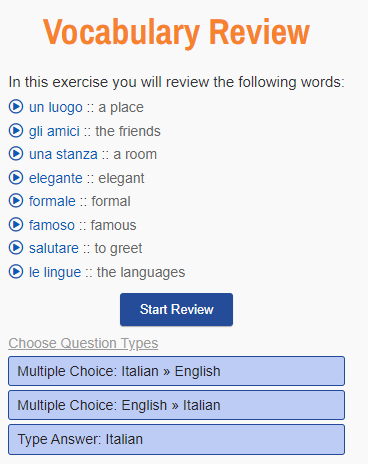
You’ll then be able to listen to the word in Italian and choose its meaning from a selection of six words. You will be timed, so keep this in mind. If you choose the word quickly, it’s obviously easy for you and will be shown it less often.
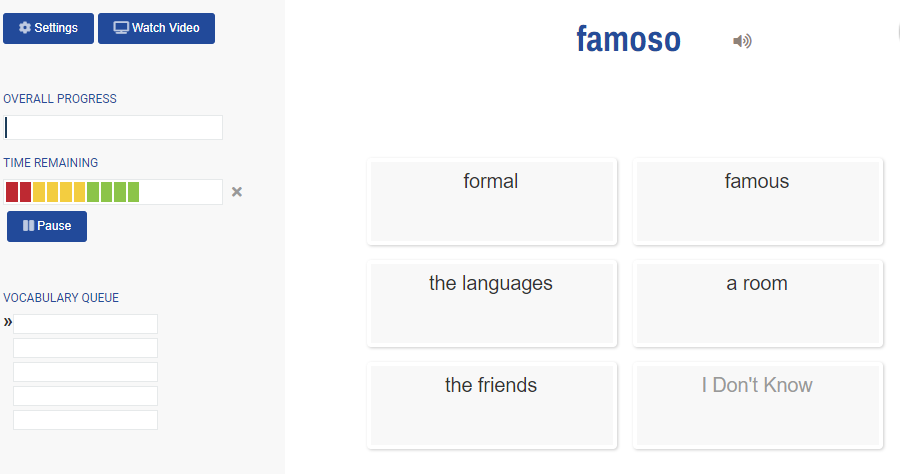
Reviewing vocabulary is a great option if you become frustrated when going through videos because you don’t know every other word. When you do progress on the platform, I recommend that you try using comprehension to figure out words.
Multiple Choice
A multiple-choice review will show you the video, but you have to listen for the missing word. You’ll listen for the word and select it to practice your comprehension. When learning to listen to a language or different dialects, this feature ensures that you understand what you’re hearing.
View multiple choice as a game.
And the game chooses words at random, so it can be any word within the video section that you have to choose from in the multiple-choice selection. As you’ll see in the example below, you will need to choose among multiple words and can also slow down the audio if the person speaks too quickly for you.
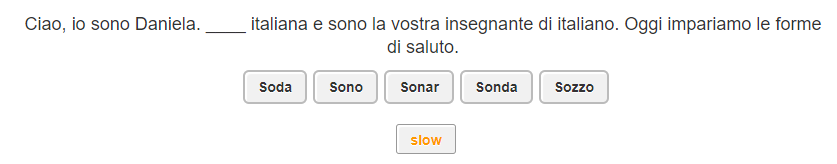
You’ll work through two rounds of multiple choice and have 10 total words you’ll need to listen for and select via multiple choice.
Fill in the Blank
Finally, the fill in the blank feature will allow you to type in a word and score it. Similar to the multiple-choice feature, you can slow the video down. But this time, you will type in the missing word and can choose special symbols via a button on the screen:
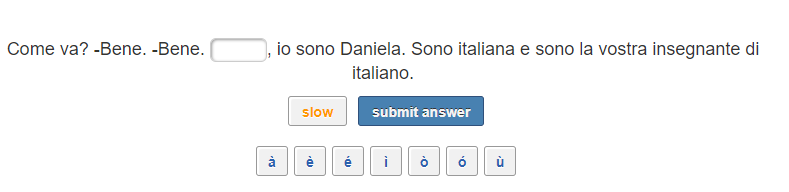
Yabla Workout Feature
Yabla’s “workout” feature is the next option, and it’s a very powerful tool for anyone who wants to begin mastering a language. When you choose the workout feature, you’ll be presented with four options:
- Scribe: Listen and write (dictation)
- Speak: Listen & Speak (pronunciation)
- Recall: Reverse translation
- Comprehension: The big picture
Each of these features is important because if you don’t focus on all of these aspects, you may become like I once was. I could read in my target language so well, but I couldn’t speak it. Yabla Italian added these features a few years back, and they’re very helpful for avoiding this pitfall.
Scribe allows you to play the video in sets and then rates how well you did in each set.
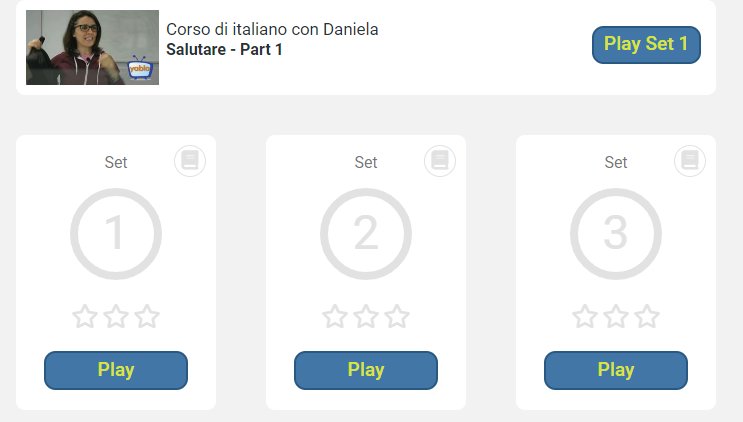
You’ll need to listen and fill in the entire phrase said in the video. You can also “reveal translation” if you can’t figure it out. For comprehension, scribe exercises are crucial and will really help you level up your language learning.
Yabla reviews often leave this feature out, but it’s been a game-changer for me.
Speak Feature
I’ve never used the speak feature, and it’s currently in its beta iteration. To use it, you’ll need to:
- Enable your microphone
- Talk into the microphone
You’ll see feedback on the screen to see if the tool judges your pronunciation properly.
Recall
After watching the video, you can go through the recall feature. The feature is a nice addition because it requires you to type from your native language into your target language using recall.
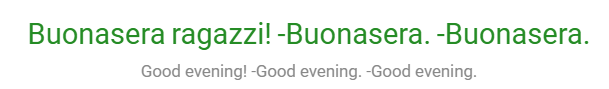
For example, I had to type the text in green. You are rated a one- to three-star rating based on how fast you’re able to type in the box.
Note: The videos are much harder than this phrase, but it was the start of the video when the professoressa entered the room.
Comprehension
Finally, the comprehension will ask you questions based on the video that you watched. If you find that you’re struggling to comprehend videos, you can use this tool to improve comprehension.
Yabla Flashcards
Flashcards are added to decks when you click on a word in a video. Clicking on the word will show you the translation via:
- Yabla’s dictionary
- Wiktionary
- Others
The word is then added to your flashcards so that you can practice it to solidify it in your memory. You’ll find that this feature is a lot like Anki, albeit less powerful overall.
Words are divided into sets, and you can delete entire lists of words at once.

When you review your set, you’ll be able to see where the word came from in context. In this case, I can click the video to hear the word as it was spoken in the video.
If I click “I think I know,” it will then show:
- The caption of the sentence that the word was in within the video
- The translation of the caption
- The option to choose if I was right or wrong about knowing the word
You can listen to an audio version of the word, too.
Overall, the flashcard feature does a lot of things right and wrong. I would love to see the words categorized in some manner that makes sense to me, but they are listed by when they were added. I can have words relating to animals, colors and so on in one deck, depending on what videos I last watched.
And while the way the flashcards are set up does make sense, I find them to be overwhelming. Let’s say that I watch one video with words I primarily know or have heard of before and then something on physics.
I find it overwhelming to see these super difficult words mixed with easy ones. I may want to study the more advanced word on its own while studying easier words that are used more often to build my vocabulary.
Yabla Dictionary
Yabla does have a built-in dictionary that allows you to search for a word in Italian and view the meaning from multiple dictionaries, including:
- Yabla
- Wiktionary
- Dict.cc
- Babylon
- Others
You can also watch video examples that use the word and listen to different pronunciations of the word from multiple sources.
Yabla Italian is very comprehensive, and it’s a powerful tool that will aid you in language learning. One of the things I did want to point out in this Yabla Italian review is that all of the transcriptions are done by a real Italian native.
AI or anything similar isn’t used for subtitle generation, so you can be confident that the translations of the videos are correct.
In my opinion, this is a compelling reason to try Yabla because you don’t need to second-guess the translation 100 times over. Instead, you have someone do it for you and don’t have to spend time double- and triple-checking to ensure the words are correctly translated.
I will say that if you use all of the features, such as Scribe and Multiple Choice, for the same video, you’ll quickly become bored with the content. It’s unrealistic to go through every feature above because it becomes redundant unless the video is something that really holds your interest.
But if you practice using the features you like, I think this will provide you with the best comprehension and learning experience.
Yabla Italian Lessons and Blog
I can’t finish this Yabla Italian review without mentioning the lessons and blog sections of the site. Lessons are in-depth examples of words, phrases, grammar, false friends and other language constructs. You’ll often find:
- Captions
- Usage examples
- Corresponding videos
And the blog is the final element, but it hasn’t been updated much for the Italian-specific blog. However, the regular blog is updated often, which covers a wealth of information.
How Much Does Yabla Cost?
Yabla has a 15-day trial (new users only) that you can try out for yourself to see how it works for you. They have a solution for educators, students and organizations, which will come at different costs. Yabla Italian (or any other language) for individual use costs are:
- Monthly: $12.95
- 6-month: $54.95
- Annual: $99.95
All of these figures are in USD, but they do have a preferred currency selection for GBP, EUR, CAD, AUD, NZD, BRL, MXN, SAR, RUB, CHF or NOK.
You can also buy Yabla as a gift for someone else and schedule billing on a recurring basis.
Overall, Yabla reviews are very positive, but it’s not a hand-holding platform. You have the opportunity to learn in the way that works best for you. If you spend time going through the lessons and watching the videos, you can learn a ton of material and begin mastering a language.